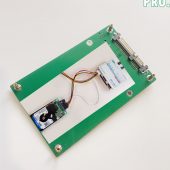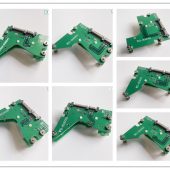Description
To recover lost data from Toshiba USB hard drives, it is necessary to convert the USB interface to SATA and then connect to professional Toshiba firmware repair hardware for firmware repair or connect to professional data recovery hardware for disk image or file extraction.
The USB to SATA conversion is very common step when the Toshiba USB patient HDDs have firmware failure or weak heads or many bad sectors. The USB to SATA conversion can be done by manual soldering and wiring but most people select easier method-PCB swap with compatible SATA PCBs.
Toshiba HDD USB-SATA PCB Package Pro. contains a package of Toshiba SATA PCBs which are compatible with the following USB PCB numbers: G4330A/G0034A, G3959A, G003250A/G3448A/G003309A/G003296A/G3711A, G003054A, G003250A/G003296A
Please note: Users will receive a package of Toshiba SATA PCBs of different PCB numbers from above USB PCB numbers.
Please note: When users swap the PCB, users must transfer the original ROM from patient HDD to compatible SATA PCB. Recently, many firmware repair tools don’t support ROM write, users can swap ROM chip or users can read and write the ROM by flash programmer, the easiest solution for Toshiba HDD ROM read and write can be the latest HDD ROM chip pin reader set which enable users to read and write the ROM without soldering the ROM chip off.
Users will get detailed compatible list after the purchase for all the SATA PCBs users will get.